So you may have heard that Live365 can now be found on Roku! The Live365 Roku TV channel offers the same great experience for discovering and listening to Live365 stations as our web directory and mobile apps.
Since Roku TV has been one of Live365's most requested listening features, we figured we'd give you a tutorial on how to find Live365 stations on the platform. It's actually quite simple, so long as you have a stable internet connection and a Roku streaming media box, Roku stick, or Roku TV. Here's how to do it!
How to Find the Live365 Channel on Roku
First, make sure you have one of the compatible Roku devices mentioned above (NOTE: the Roku Channel app does not stream the Live365 channel) and head over to the Roku Channel store. If you do not know how to access the Roku Channel store on your device – or if you're confused about adding new channels – you can watch the nifty tutorial video created by Roku below.
On the web, you can also find the Live365 channel by clicking here. Just make sure you have a Roku account and a compatible Roku device before you click the purple "Add Channel" button.
Using the Channel
Once you've downloaded the Live365 Channel, it's time to start listening to stations!
There are several features included in the Live365 Roku Channel. They include:
- Browsing stations by preferred genres
- Searching stations by name or keywords
- Listening via the audio player with live metadata and album artwork for each station
- Viewing last played tracks
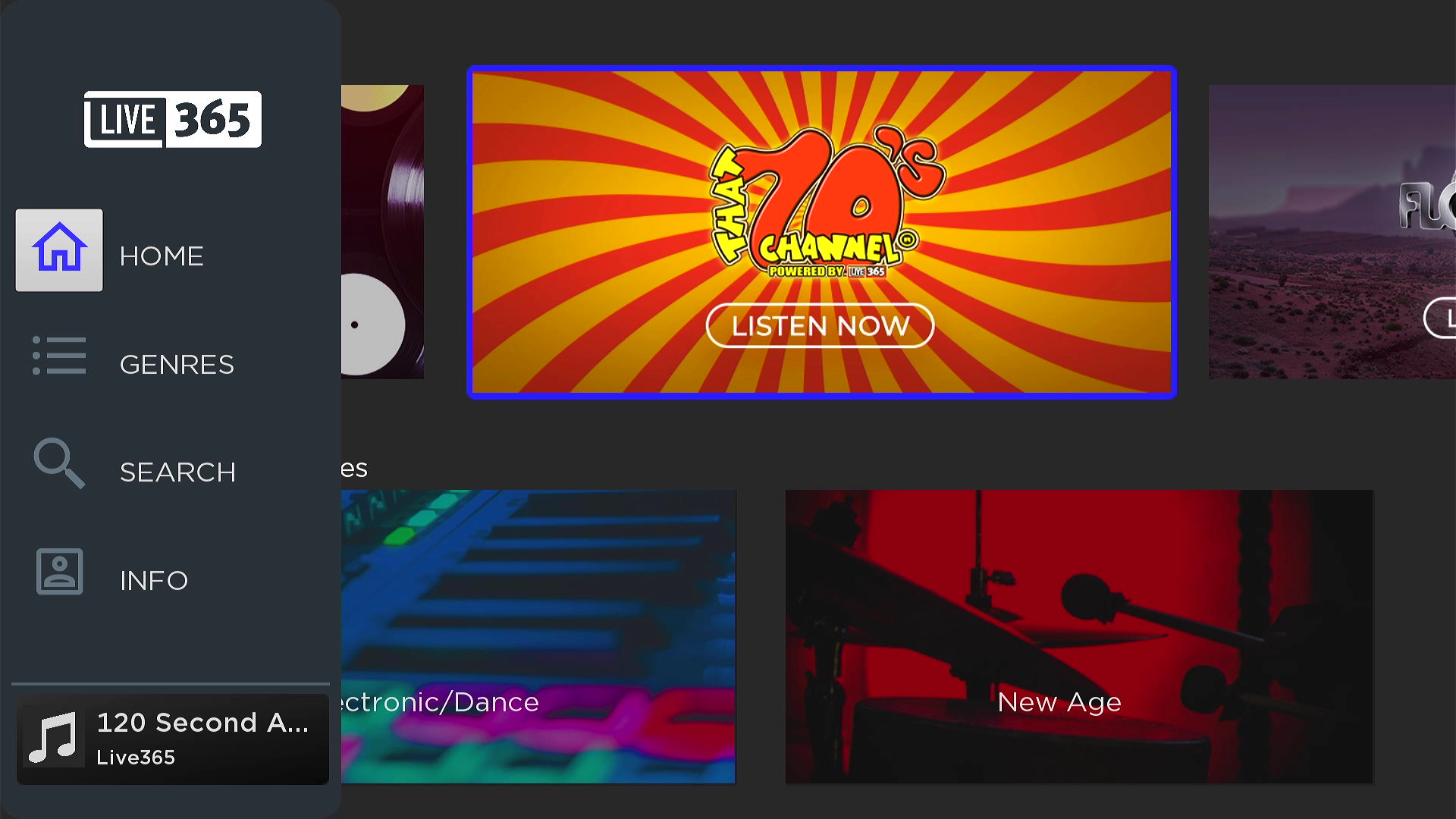
A screenshot showing the left sidebar of the Live354 Roku channel.
Next, let's go through a breakdown of the four sections on the left sidebar navigation:
The Homepage - On the Live365 channel homepage (the house icon at the top of the sidebar) you can scroll through a curated list of top stations. That includes top stations, featured genres, editor's picks, and more. Stations will be shown to you via their unique logos, and all you have to do to start listening to a station you like is by clicking on it with your remote!
Genres - Just below the home icon in the sidebar, you'll see an icon that looks like a list. This is the genres tab. By going to the tab, you'll be able to browse through the radio station genres offered on Live365: such as Blues, Reggae, Decades, Alternative, Pop, Country, and so many more. All you have to do is click on a genre thumbnail in order to start discovering specific stations that play music related to that genre. You'll see featured stations that cover the genre, as well as tabs that contain stations that also cater to a subgenre.
Search - Below the genre icon in the sidebar, you'll find a magnifying glass symbol. This is the search tab. Here, you can search for specific stations using the keyboard and search bar provided. After you've typed in your station name, genre, or keyword, the channel will pull up stations that closely match your search. You'll probably find what you're looking for, but who knows – you may also find other cool stations that match whatever you're looking for!
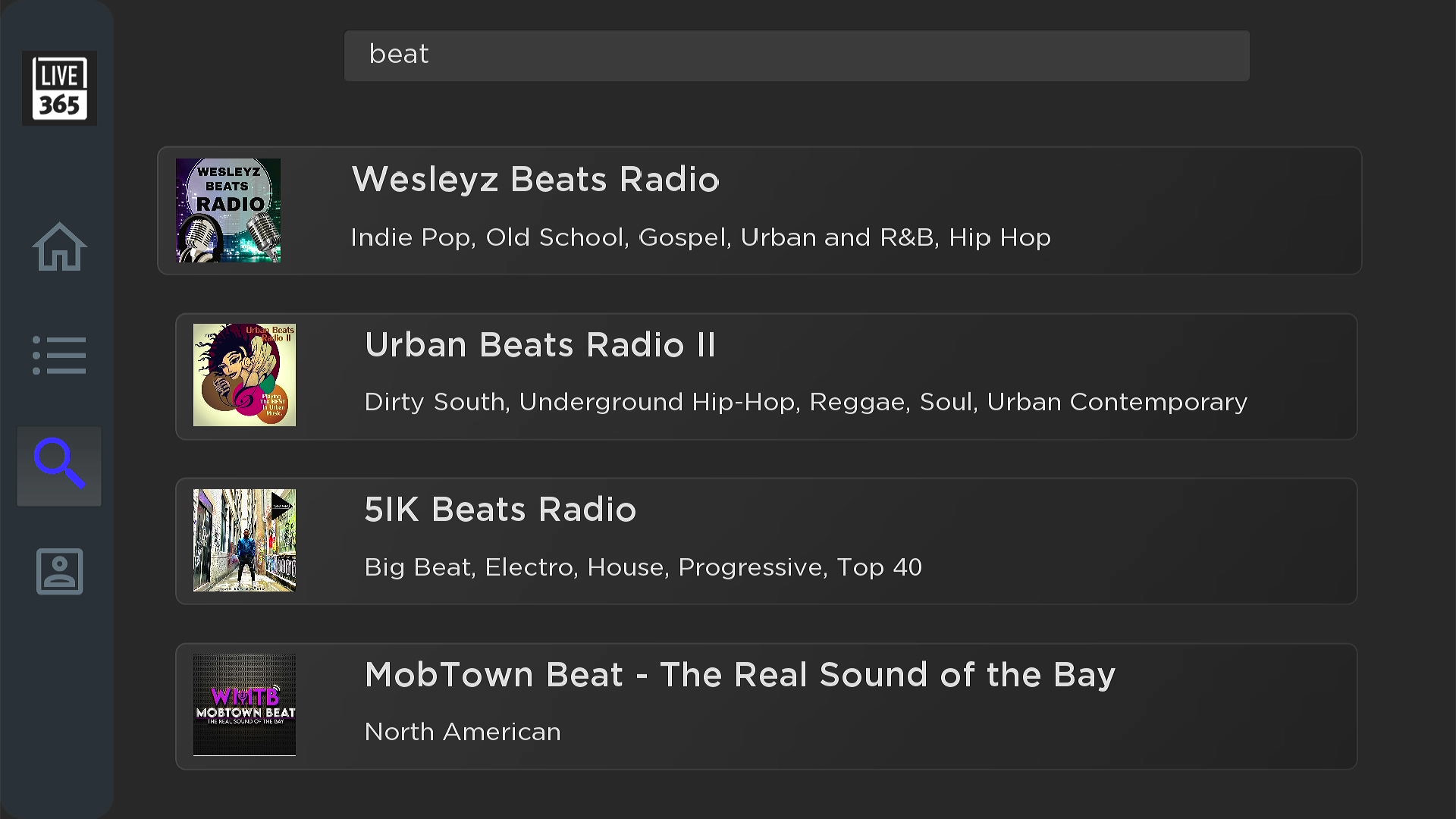
A screenshot showing the search feature on the Live354 Roku channel.
Info - Below the magnifying glass, you'll find the final tab on the sidebar (it's an icon of a square with a face in it). This is the info tab. There's no way to browse radio stations via this tab, but you can use it to view Live365's terms of service, your privacy settings, and DMCA info.
Once you click on a station, an audio player will pop up on your screen and you'll be able to listen to that station's music live! You'll be able to pause tracks and see album artwork, as well as view which songs were last played by looking at the upper right corner.
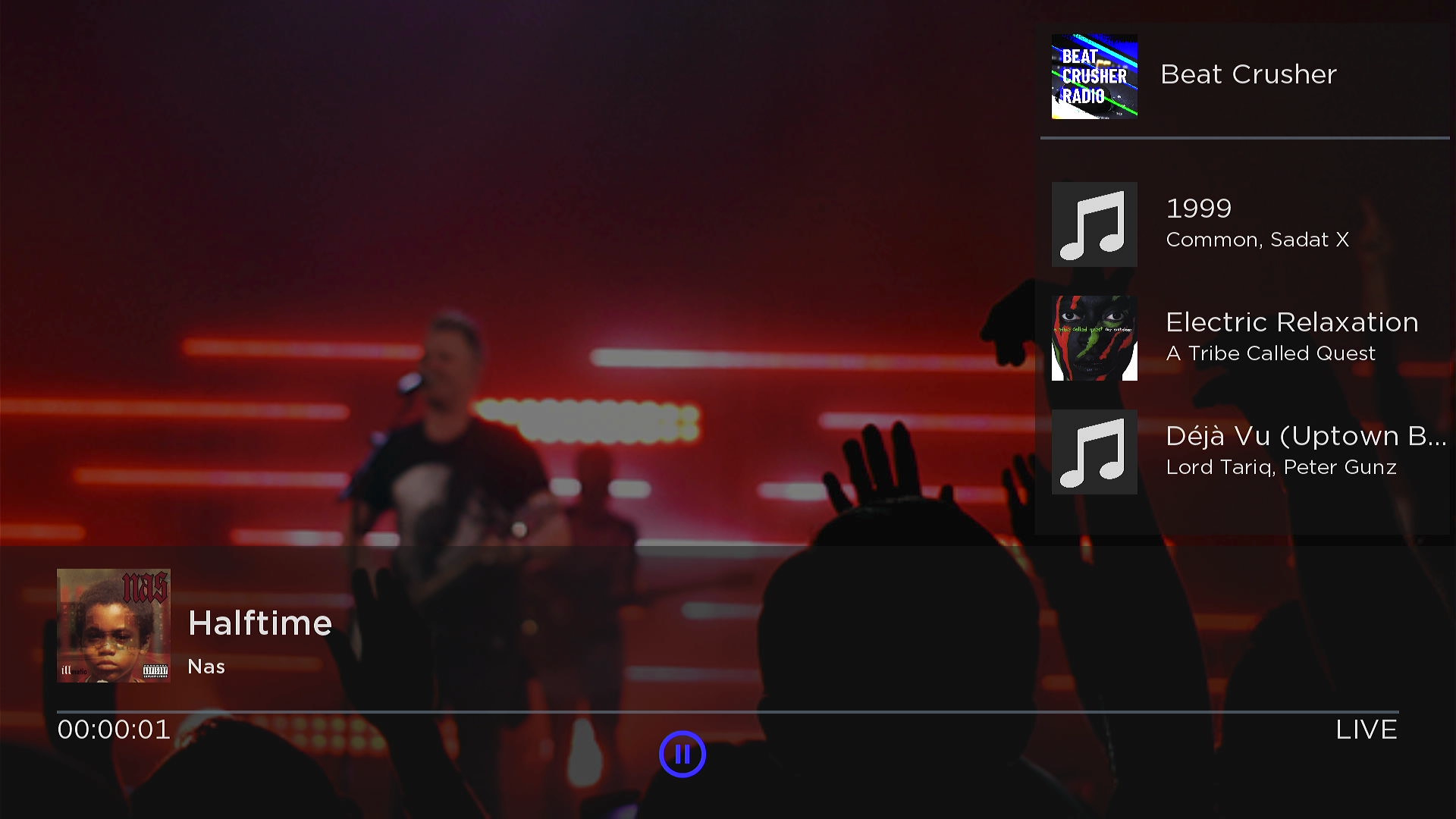
A picture of the audio player on the Live365 Roku channel.
And that's pretty much all there is to cover! Easy, right? We'll let you do some more exploring on the channel yourself. We hope you found this tutorial useful, and happy listening!
Ready to start your own station? Contact one of our Product Consultants or visit our website today. Discover thousands of free stations from every genre of music and talk at Live365.com. Rather listen on our app? Download the Live365 app on iOS or Android. Keep up with the latest news by following us on Facebook (Live365 (Official) and Live365 Broadcasting) and Twitter (@Live365 and @Broadcast365)!
Article Image: Letters of the Roku logo stand on a solid purple floor. (Eric Broder Van Dyke via Shutterstock.)


