Article last updated in October 2025
Live radio broadcasting software empowers your internet radio station to transmit live audio to audiences. Most radio broadcast software also performs other functions such as storage, editing, scheduling, and recording. Some audio broadcasting software programs run on Mac devices, while others run on Windows, and some run on both and other operating systems such as Linux. Additional differences between various internet radio software options include features, extensibility, ease of use, hardware support, audio format support, and price.
Note that you must have an encoder or another third-party automation application to go live on your Live365 station. Luckily, many live radio software programs are compatible with the Live365 platform. Below are 16 of the most-used live internet radio broadcasting software applications with Live365 stations. We'll cover both top radio software for Mac devices and the best radio software for Windows. We'll include both free and premium online radio software options.
Main Takeaways from this Article:
- Compare top live broadcasting software options for internet radio, from beginner-friendly to professional-grade tools.
- Understand the essential features—encoding, automation, scheduling, and licensing—that impact stream quality and reliability.
- Learn how different programs integrate with Live365 for smoother setup and station management.
- Discover performance differences between free, paid, and cloud-based broadcast software.
- Gain practical guidance on choosing the right software for your budget, technical skills, and station goals.

How to Choose the Best Online Radio Broadcasting Automation & Playout Software
When selecting live radio broadcast software for your internet radio station, key considerations include:
- Compatibility with Mac or Windows
- Features and extensibility
- Ease of use and interface
- Support for hardware and audio formats
- Customer support
- Price
Here's an overview of each of these areas:
Compatibility With Mac or Windows
Some online radio broadcasting software runs exclusively on one operating system, while others run on multiple platforms. Mac and Windows are the most common options, but some programs can run on Linux or in the cloud through internet browsers. Some platforms only run on certain versions of macOS or Windows. For older apps, the latest versions of these operating systems may not be supported or deliver full functionality. Some cloud-based apps only work on certain browsers. Make sure you can run the program you select on your operating system or browser.
Features and extensibility
Key features of live broadcasting software include:
- Transmitting radio broadcasts
- Storing audio files
- Editing files
- Scheduling programming blocks
- Recording broadcasts
Some online broadcasting software programs only support limited features, such as transmitting programs from web radio stations. Other programs offer more robust solutions. Some software can expand functionality through plug-ins and customizations. Certain platforms are geared toward the needs of specialized users, such as live broadcasts by DJs. Look for features that support what you plan to do with your internet radio station.
Ease of use and interface
Some radio broadcasting software programs have more user-friendly interfaces or steeper learning curves than others. Software that's difficult to use, unstable, or counter-intuitive can present a major hurdle to broadcasting. To make sure you'll find it easy to use the software you're considering, you may wish to review the app's dashboard or watch a tutorial before settling on a solution. Some apps offer demo versions you can download.
Support for hardware and audio formats
Your live radio broadcasting software should be compatible with any hardware you plan to use, such as network connectors, microphones, headphones, and mixers. You'll also need support for whatever audio formats you use, such as MP3 and M4A.
Customer Support
When you're trying to learn how to use a feature or when something doesn't work, you'll need to be able to troubleshoot on your own or seek help. Consider your software's customer support tools, such as documentation, community support, and live support. Some of the apps reviewed here only offer community forum support, while others provide support via email. Some freeware may offer only community support or no support at all. Generally speaking, when it comes to support, you get what you pay for.
Price
Pricing on radio broadcasting software ranges from free tools to expensive premium platforms. Free software can be more accessible but may lack advanced features, user-friendliness, or support. Premium software can be more costly but may deliver superior functionality and experience. However, some free, open-source radio station broadcasting software can deliver functionality comparable to premium tools, especially when integrated with other apps through plug-ins.

Top 16 Internet Radio Station Live Broadcasting Software
Below we'll review 16 live radio broadcasting software that can be used with Live365. We'll cover the following:
- AltaCast
- Audio Hijack
- BUTT
- LadioCast
- LiveWebDJ
- MegaSeg
- Mixxx
- NextKast
- PlayIt Live
- RadioBOSS
- RadioDJ
- Radio Broadcaster
- SAM Broadcaster PRO
- StationPlaylist
- VirtualDJ
- Live365 Encoder
We'll include apps that run on Mac, Windows, Linux, and the cloud. We'll present both free and premium options. For step-by-step instructions on how to use many of these programs with your Live365 station, visit our Knowledge Base.
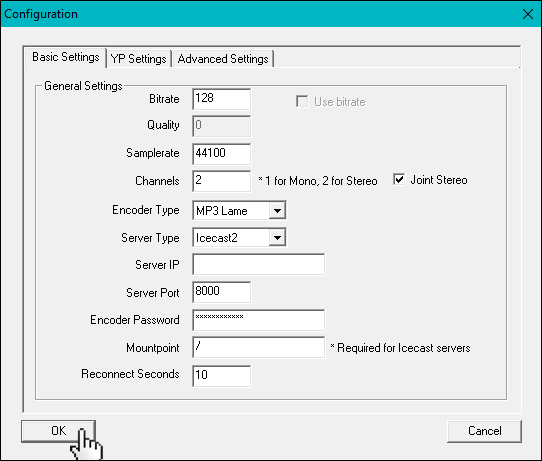
AltaCast
AltaCast is an open-source audio encoder, a type of software used to translate sound into digital information that can be transmitted over the internet and then converted back into sound. It runs on Windows.
AltaCast delivers basic functionality as a standalone encoder. It also comes as a plug-in that can extend its functionality through other media players and apps such as Winamp, foobar2000, and RadioDJ.
Pros:
- Free
- Integrates with other apps for extended functionality
- Works with Live365
Cons:
- Only runs on Windows
- Limited native functionality
- Requires third-party integration for advanced applications
- No support
Cost:
- Free
Get AltaCast (Windows)

Audio Hijack
Audio Hijack, provided by Rogue Amoeba Software, was recommended by the folks at Nicecast after Rogue Amoeba retired that product from development in early 2018. The Audio Hijack app runs on macOS.
Audio Hijack can capture audio from any website or source running on a macOS device. It offers features such as Volume Overdrive, VoIP and podcast recording, live streaming, and more.
Pros:
- Can grab audio from web streams, VoIP applications such as Zoom, and podcasts
- Volume Overdrive can boost volume up to 400% of normal speaker capacity
- Loopback tool lets you send captured audio to other apps
- Live streams to YouTube Live, Twitch, and Facebook Live
- Broadcasts internet radio through Shoutcast and Icecast servers.
- Good support
- Free trial available
- Works with Live365
Cons:
- Premium pricing
- Only runs on macOS
Cost:
- $64 with a free trial
- Bundles with other apps available
Get Audio Hijack (macOS)
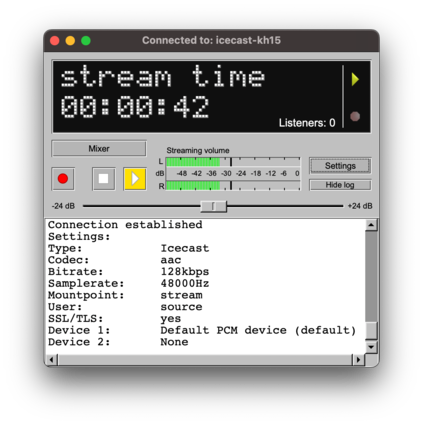
BUTT (Broadcast Using This Tool)
BUTT is a live streaming app that can send audio files from a microphone, line input connection, or sound card to an Icecast or Shoutcast server. It works with Mac, Windows, and Linux. If you plan on doing live shows with voice, BUTT may be just the software for you.
Pros:
- Free
- Supports Mac, Windows, and Linux
- Can amplify input volume
- Can be used for recording
- Works with Live365
Cons:
- Cannot run as a server or audio streamer on its own without third-party tools
- Cannot stream to multiple servers simultaneously
- Limited native functionality
- Support is only available from the project administrator or third-party forums
Cost:
- Free
Get BUTT (macOS, Windows, Linux)
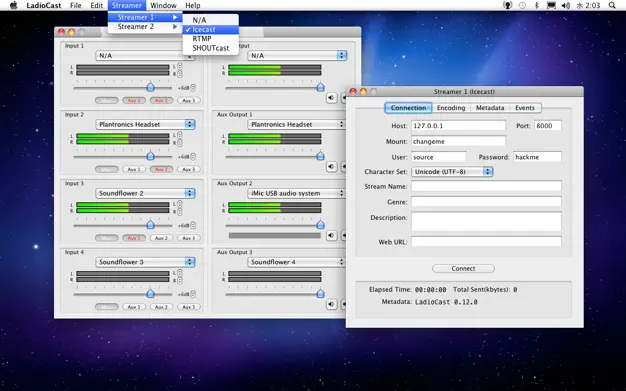
LadioCast
LadioCast is a digital audio streaming software app used for internet broadcasting. It runs on macOS.
Ladiocast can send audio to servers using Icecast, Shoutcast, or RTMP (Real-Time Messaging Protocol). Users like LadioCast for mixing their mic with their music. It has four inputs and four outputs.
Pros:
- Free
- Can be broadcast through Icecast, Shoutcast, or RTMP
- Can broadcast audio streaming to several servers at the same time
- Works with Live365
Cons:
- Only works with macOS
- Limited native functionality
- No support
Cost:
- Free
Get LadioCast (macOS)
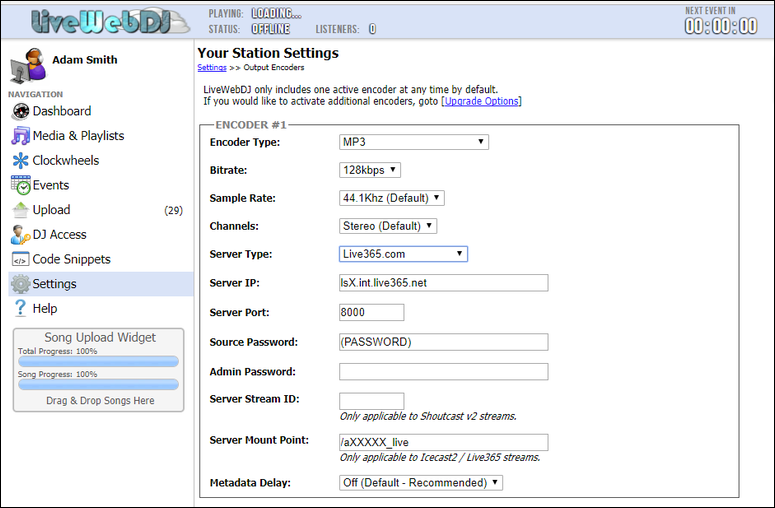
LiveWebDJ
LiveWebDJ is an internet radio management system that runs on the web. The platform is cloud-based, meaning all administration of your station is done right from your browser. You don't need a specific operating system, but you do need a compatible browser.
In addition to internet browsing, LiveWebDJ provides automated radio station management features. These include playlists, clockwheels, and event scheduling.
Pros:
- No special operating system requirements
- Broadcasts to Shoutcast, Icecast, and Live365
- Supports playlists, clockwheels, and scheduled events
- User-friendly drag-and-drop interface
- Helpdesk and community support
- Works with Live365
Cons:
- Premium pricing
- Full support requires Apple Safari, Microsoft Internet Explorer 10 or higher, Google Chrome, or Mozilla Firefox
Cost:
- $19.95 with a free trial for one output encoder and up to 20GB of storage space
- Upgrades are available for additional output encoders or storage
Get LiveWebDJ (cloud-based, full support requires Apple Safari, Microsoft Internet Explorer 10 or higher, Google Chrome, or Mozilla Firefox)
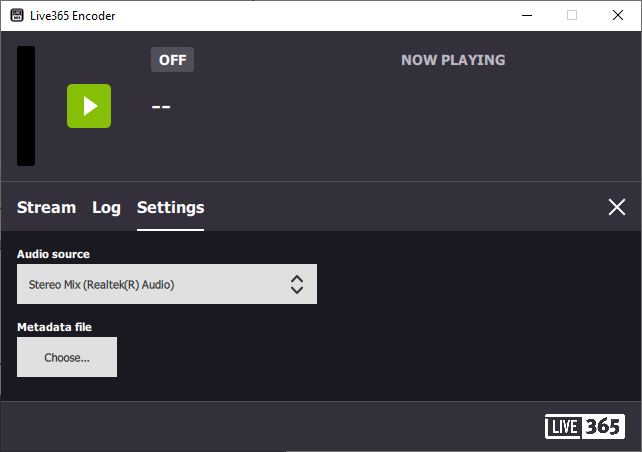
Live365 Encoder
The Live365 Encoder is a desktop application that you download and run on your desktop or laptop computer in order to send a live audio feed and metadata information to your Live365 station. The Encoder is meant to be used in conjunction with an automation program; it does not provide any radio programming functions by itself. The Encoder was, however, built in-house by Live365 and is maintained for optimal functionality with the Live365 software.
Pros:
- Easy to use
- Free core functionality
- Runs on Windows and macOS based systems
- Works with Live365
Cons:
- No radio programming functions
- Limited to Live365 users
Cost:
- Free
Get the Live365 Encoder (macOS, Windows)

MegaSeg
MegaSeg is a DJ software and radio playout automation platform. It runs on MacOS.
The MegaSeg app combines DJ mixing tools with radio automation features. Some key features include the option to choose from auto crossfade or manual control, a playlist browser, and smart volume sensing.
Pros:
- Optimal for MacBook, iMac, or Mac mini
- Suitable for radio, live streaming, or podcasting
- Supports live assist and full automation modes with music scheduling, event programming, and track separation rules
- Includes advanced DJ and VJ mixing tools
- Works with Live365
Cons:
- Premium pricing
- Only works on macOS
Cost:
- $99 for the DJ version
- $199 for the Pro versionGet MegaSeg (macOS)

Mixxx
Mixxx is an open-source audio mixing software solution designed for DJs. It runs on Mac, Windows, and Linux.
Mixxx allows four microphone inputs and four auxiliary inputs, among many other features. Its advanced mixing tools make it a great option for DJs.
Pros:
- Free
- Runs on macOS, Windows, or Linux
- Broad format support
- Computer input devices, MIDI controllers, and HID controllers can be controlled
- Works with Live365
Cons:
- Community support only
Cost:
- Free
Get Mixxx (macOS, Windows, Linux)
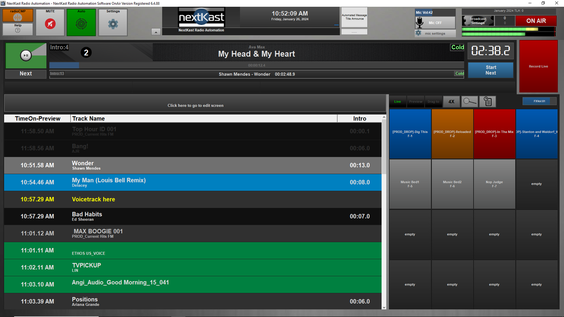
NextKast
NextKast is an internet radio automation software platform. It runs on Windows XP, Windows 7, Windows 8, Windows 8.1, Windows 10, Windows 11, and Windows Server.
NextKast's professional package combines encoding features with music scheduling and playout features. It is suitable for both automated and live broadcasting.
Pros:
- The professional version includes a built-in encoder, music scheduler, and playout system
- Studio and remote voice tracking
- Podcast rendering
- Intuitive drag-and-drop interface
- Broad audio format support
- Works with Live365
Cons:
- Premium pricing is expensive for higher tiers.
- Only runs on Windows
- Additional fees for support after one year
Cost:
- $199 for the Pro version for professional broadcasters
- $399 for the Broadcast version for advanced professional broadcasters
- $2,999 for the OnAir version that supports terrestrial radio
Get NextKast (Windows XP, Windows 7, Windows 8, Windows 8.1, Windows 10, Windows 11, and Windows Server)
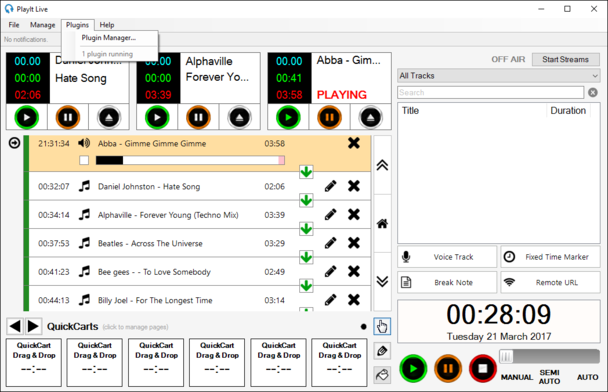
PlayIt Live
PlayIt Live is an automated and live-assist radio playout system. It requires the Windows operating system.
PlayIt Live includes core playout management features and plug-ins that support advanced applications, such as mixing microphone input with platform output. This makes PlayIt Live another great option for DJs.
Pros:
- Free core functionality
- Advanced features include voice tracking, remote management, and advanced scheduling
- Support is provided via email and Facebook
- Works with Live365
Cons:
- Only runs on Windows
- Premium plug-ins are expensive
Cost:
- Free core functionality
- Premium plug-ins are available for voice tracking, remote management, and advanced scheduling
Get PlayIt Live (Windows)
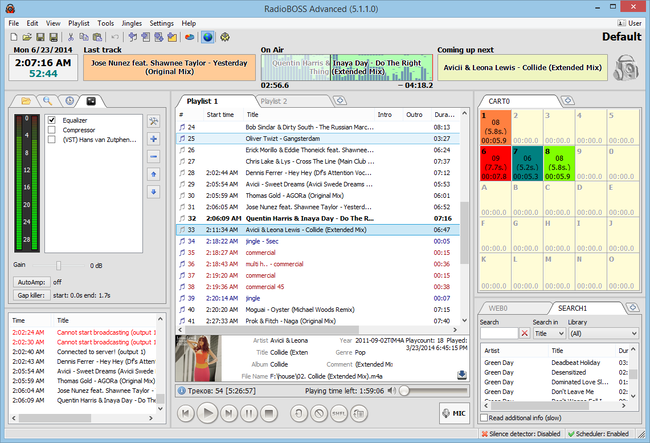
RadioBOSS
RadioBOSS is a radio automation software platform designed to be user-friendly for both internet radio broadcasting and terrestrial radio stations. It works with Windows.
Core features include automated play scheduling, audio asset management, and playlist building. RadioBOSS offers internet streaming and advertising scheduling features starting at the Standard pricing tier.
Pros:
- Advanced station automation tools
- User-friendly music library
- Supports all popular audio formats
- Advertisement scheduling
- Support via documentation, how-to guides, online forum, and email
- Works with Live365
Cons:
- Premium pricing
- Only runs on some older versions of Windows
Cost:
- $199.95 for the Standard version, including streaming functionality
- Free trial available
Get RadioBOSS (Windows 7, (SP1+) Windows 8.1, Windows 10, Windows Servers 2012 R2, Windows Server 2016, Windows Server 2019; 32- or 64-bits)
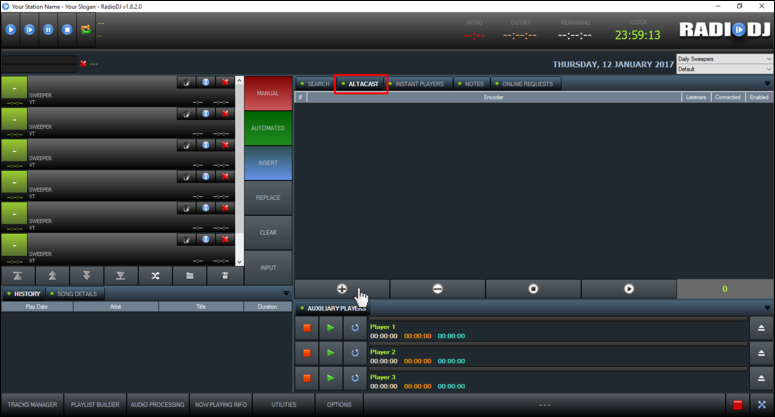
RadioDJ
RadioDJ is an advanced radio automation software platform. It runs on Windows 7, Windows 8, and Windows 10 with full support but may work on other versions of Windows.
RadioDJ provides an advanced playout system, a user-friendly interface, and special features such as voice tracking. The software allows you to organize all sound files by category, making finding and maintaining what you want to play easier.
Pros:
- Supports Shoutcast streaming, other HTTP streaming apps, and podcasting
- Advanced playout features for automated programming and advertiser scheduling
- Provides a media management system with predefined categories for organizing your music files
- Works with Live365
Cons:
- Only fully supported on some older versions of Windows
- Support is only available via the community forum
Cost:
- Free
Get RadioDJ (Windows 7, Windows 8, Windows 10)
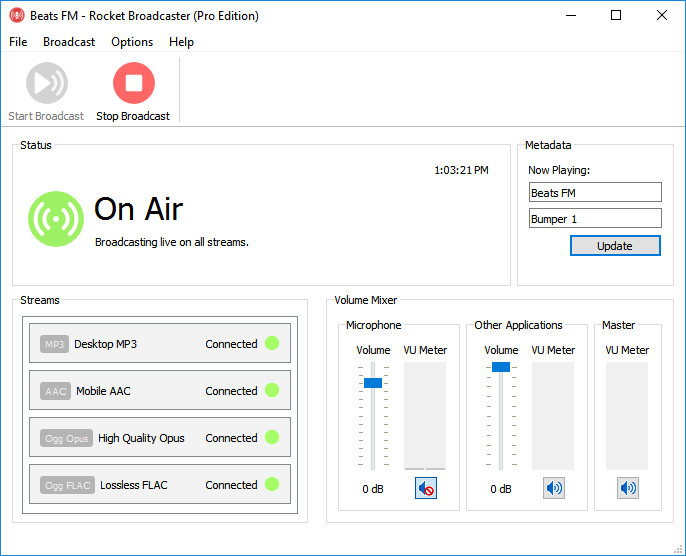
Rocket Broadcaster
Rocket Broadcaster is a streaming audio encoder. It works with Windows 7 and up.
Radio Broadcaster can stream live audio to Icecast, Shoutcast, RSAS, and most online streaming services. Its features include manually updating metadata and automatically capturing audio metadata from another window, helping keep the broadcast compliant.
Pros:
- Captures audio from all sources, including Skype, Spotify, and automation software, allowing you to mix music and interviews
- Captures metadata
- Streams to Icecast, Shoutcast, and other platforms
- Wide file format support
- Auto-reconnect and backup streaming
- Plug-ins are available for expanded functionality
- Works with Live365
Cons:
- Only works with Windows
- Limited features and support for the free version
Cost:
- Free version
- $49 for the Pro versionGet Rocket Broadcaster (Windows 7 or later)
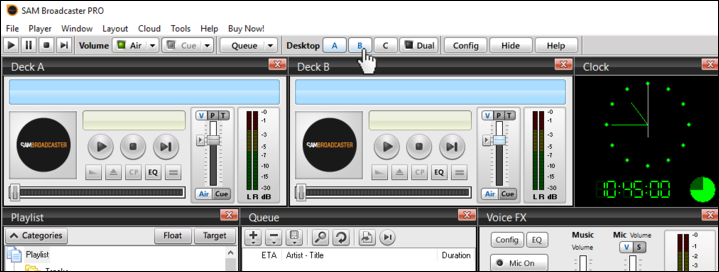
SAM Broadcaster PRO
SAM Broadcaster PRO, provided by Spacial, is a full-featured internet broadcasting platform for both digital and terrestrial stations. It requires the Windows operating system.
SAM Broadcaster PRO includes powerful tools for streaming, media library management, program automation, and monetization. Its audio editing features are sophisticated. For example, the program provides you with built-in advanced audio processors. SAM's smart crossfader can automatically detect the best points to switch songs and lets you lay the needle down right where you want it, providing a professional sound.
Pros:
- Supports streaming in multiple formats
- Full broadcasting automation features
- Advanced media library management tools, including categories, tags, and Amazon cross-referencing
- Professional audio editing capability
- Audience analytics tools
- Monetization options
- Works with Live365
Cons:
- Premium pricing
- Only works with Windows
Cost:
- $299, with a 14-day free trial
Get SAM Broadcaster PRO (Windows)

StationPlaylist
StationPlaylist is a radio automation software solution for live and automated internet streaming. It works with Windows.
StationPlaylist comes in several different versions geared toward different user needs. StationPlaylist Studio provides playout automation for on-air broadcasting by studios and DJs. StationPlaylist Creator automates spot and music scheduling. StationPlaylist Streamer serves as a standalone encoder for internet streaming. The Remote Voice Tracker module lets DJs record voice tracks from home. Other modules provide additional functionality.
If you are a Live365 broadcaster, we also offer a Virtual Machine (VM) + Station Playlist add-on for our stations. This VM allows you to have your own dedicated, reliable broadcasting environment – automatically set up with Station Playlist (including Creator Pro, Studio Pro, Sound Solution (DSP), Remote Voice Tracking Standard, Encoder, and FileZilla Server) for your use. You can learn more about Live365’s VM add-on here.
Pros:
- Multiple tools for different needs
- Options available for playout automation, automated scheduling, and internet streaming
- Supports Icecast, Shoutcast, and Windows Media servers
- Modular functionality expansions are available
- Email support averages twelve hours or less turnaround time, with queries often answered in two hours
- Works with Live365
- Part of add-on available at Live365
Cons:
- Premium pricing
- Only works with Windows
- Fees for annual updates and support
Cost:
- StationPlaylist Studio pricing is $159 for the Standard package and $250 for the Pro package
- StationPlaylist Creator pricing is $159 for the Standard package and $250 for the Pro package
- StationPlaylist Streamer is $98
- Remote Voice Tracker comes in a $129 Standard version and a $199 Pro version
- Additional fees for annual updates and support
- Bundling discounts with Live365 available
Get Station Playlist (Windows)

VirtualDJ
VirtualDJ is an advanced mixing platform for DJs. It runs on both Mac and Windows.
VirtualDJ includes both audio and video mixing features. It offers advanced mixing features for DJs, including real-time stems separation, a multi-deck standalone mixer, plug-and-play integration with over 300 controllers, and a DVS engine.
Pros:
- Broadcasts to internet radio and podcasts to iTunes
- Professional quality sound
- Advanced audio effects and editing
- Sampler tool
- Smart folders and playlists
- Access to millions of songs from online catalog providers
- Library management features
- Recording capability
- Sandbox mode option
- Plug-ins are available for expanded functionality
- Works with Live365
Cons:
- Premium pricing
Cost:
- Free for home users
- $19/month or $299 one-time purchase for the Pro version, with discount options for non-professionals who need limited functionality
- $99/month for the Business version
Get VirtualDJ (macOS, Windows)
Wrap-Up: The Best Online Radio Software
Which is the best radio broadcasting software for your online radio station depends on your operating system, functionality requirements, hardware requirements, and budget, among other factors. We've included options for Mac, Windows, and Linux users and all price points.
All the software options covered here are compatible with the Live365 internet radio broadcasting platform. Live365 provides a user-friendly interface to automate your broadcasting operations, promote your station to your target audience, streamline licensing arrangements, and monetize your broadcasts.
Ready to elevate your radio broadcasting experience? Explore Live365's cutting-edge radio broadcasting software and discover the perfect solution for your Mac or Windows system. Get started today and take your live radio broadcasts to the next level!
Discover thousands of free stations from every genre of music and talk at Live365.com. Rather listen on our app? Download the Live365 app on iOS or Android. Keep up with the latest news by following us on Facebook (Live365 (Official) and Live365 Broadcasting) and Twitter (@Live365 and @Broadcast365)! You can also shop Live365 swag and branded merchandise at store.live365.com.
Article Image: A live radio broadcasting studio.


