Author: Jay Goldberg
In this month's column I will continue with potential topics for press releases. If you haven't read my prior write-up on the format, structure, and benefits of online press releases, it was in my June column. This month's topic is how to generate and use airplay charts to promote your stations. However, before I get into it, two points: First, previously I wrote about a way to verify that people voting in radio station contests are actually listeners. The new report system, which has many benefits, does not currently have the city information needed to do that. I have been informed that they do plan to bring that information back. Next, if you want to join my proposed alternative and mainstream rock station co-op (or want more info on it), please send an email to [email protected]. I plan on having a conference call with interested stations in early September to discuss if we want to go ahead with the number that responded.
In order to get airplay charts using only the tools on Live365, the first order of business is to eliminate AutoDJ from your regular programming (except as the backup, in case of emergency – but note then the songs played during that time cannot be added to your airplay charts unless you track them manually). If you want to run your station on random you can do that very easily using clockwheels. And I don't mean clockwheels as AutoDJ since the process used for clockwheels as AutoDJ utilizes the AutoDJ process –where you cannot get track listings on the schedule. Here's what I mean: creating a clockwheel and entering when each day you want to play random songs from your library. If you want random to play all day, start at midnight and use 23:55 as the time (then click on the 55 and change it to 59). All you have to do is give every music track a common category code such as “all” (I haven't used it but it looks like you can select all tracks and add a category code to all songs at one time). Then create a clockwheel where all the song entries are the category code “all.” This process has the same effect as using AutoDJ with the added benefit of having a list of the songs played on the schedule.
Step number two is to go to the schedule and click on the scheduled programs you want to include in the airplay charts you are interested in creating. Assuming you want to generate weekly airplay charts then you will do that for all programs for seven days. When each program listing comes up, click on Tracks. Then for the first program highlight from the row starting with the heading “start” to the end of the block (all the way down). Next use the mouse or keyboard to copy the highlighted area. After the first program in your range, start highlighting and copying with the time of the first song (you only want the title headings once). After copying each program, you will then paste into a spreadsheet program (paste starting in cell A1). After you paste the first program (with the titles), you will go to the bottom of the list and paste the the second program there (and so on).
After you have all the days on the spreadsheet, click on the top row (with the letters A, B, C, D) which will highlight those columns and then click on data, then sort. When the sort box comes up, for the first sort choose artist, and for the second sort choose title. As an optional step, which I find makes things easier, I then go down the sorted list and bulk delete rows that contain ads, promos, station IDs, etc (anything that is not a song) to eliminate the counts for those items showing up.
You are then going to use 2 blank columns to the right of the song list to enter formulas which you will write once and then copy from the cell you entered it in to the last line in your song list. The first column is for song title counts, the second column is for artist counts. Step one is to enter the number 1 in both of those columns next to the first song in the list. For example (after the sort the first artist was "10,000 Maniacs" and the first song "Trouble Me"):
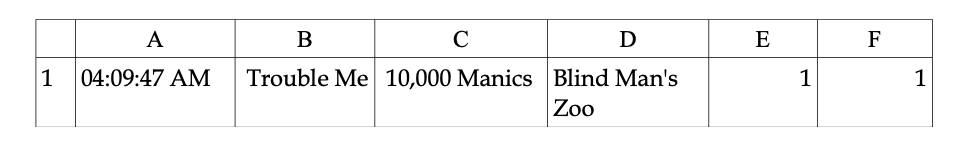
Then under 1 you will enter the following formulas:
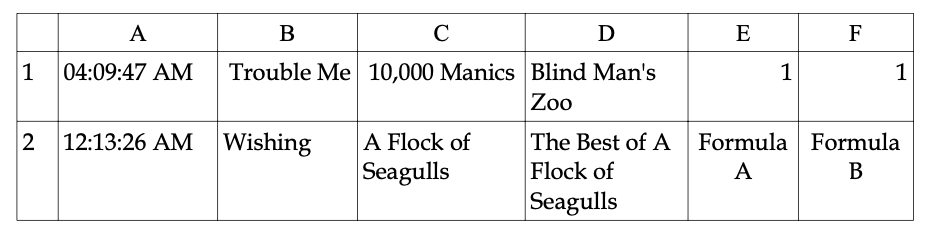
Formula A: =IF(B3=B2, E2+1, 1)
Formula B: =IF(B3=B2, E2+1, 1)
The last step is to use copy and paste for the formulas in cells E2 and F2. Highlight those two cells and click on the bottom right of the box and drag the formula down to the bottom of the list of songs.
Next you can scan the columns for the highest numbers and that will give you your top songs and artists that played on your station. I personally use 4 airplay charts – overall songs, overall artists, indie/small label songs, and indie/small label artists. For press releases announcing the charts, the established artists help with search engine searches and the indie/small label artists help with having them promote their airplay on your station on social media. By the way, I always have an asterisk on airplay charts that states “artist royalties are based on listeners and not on how often a song is played” to avoid misunderstanding by indie artists.
Now onto the music.
“Don't Play” by Adam Randy
This song is about someone taking back their power after being toyed with during a relationship. Randy, who was Baltimore-based, wrote this song trying to get an 80s synth-pop, new wave sound and he succeeded. A lesser-known Neil Diamond song from the late 70s, “Diamond Girls,” was also an influence.
“I Hope You Stay” by Blue Iris
Blue Iris is a band from Normal (Towanda), Illinois. Jen Hargis is the lead singer, lead guitarist, and songwriter. This song is about the threat of losing someone important in your life after disagreements get heated. Staying together after that is a test of the strength of the relationship.
“Spiritual High (State of Independence) Part II” by Moodswings
The singer on this song is Chrissie Hynde of The Pretenders and she never sounded better. There are three versions of this song on the album Moodfood: an instrumental, this version, and a powerful piece with the famous Martin Luther King “I Have a Dream” speech over the instrumental.
“Celluloid Heroes” by The Kinks
My favorite Kinks' song. I use a quote from it, “some that you recognize, some that you've hardly even heard of,” as the motto for my station. Ray Davies wrote this song after staying in a hotel near the Walk of Fame, intrigued by how it represented success alongside failure.
“I Don't Wanna” by Pet Shop Boys
New Wave legends Pet Shop Boys often considered their music closer to dance than synth-pop new wave. This song from 2020 is a good example. It has both a new wave and dance feel to it as demonstrated by the Billboard chart it reached, the Hot Dance/Electronic Songs Chart.
All "The Music Scout (Alternative)" content rights reside with the author.
Ready to start your own station? Contact one of our Product Consultants or visit our website today. Discover thousands of free stations from every genre of music and talk at Live365.com. Rather listen on our app? Download the Live365 app on iOS or Android. Keep up with the latest news by following us on Facebook (Live365 (Official) and Live365 Broadcasting) and Twitter (@Live365 and @Broadcast365)!
Article Image: The text "The Music Scout" with the white Live365 logo underneath, next to an animated person with headphones.


