Over the past few weeks you may have noticed something new on Station Profile Pages -- display ads. The display ads are only on the Station Profile Pages, and do not appear on the Pop-Out Player or within the Mobile App.
I'm paying for an ad-free station, what gives?
These display ads are completely separate from the audio ads/commercials played on your stations. If you're part of the "ad free packages" with Live365, that simply means that no audio commercials will play on your stream.
Display ads are still shown on Station Profile Pages, but rest assured they do not appear on the Pop-Out Players or in the Mobile App.
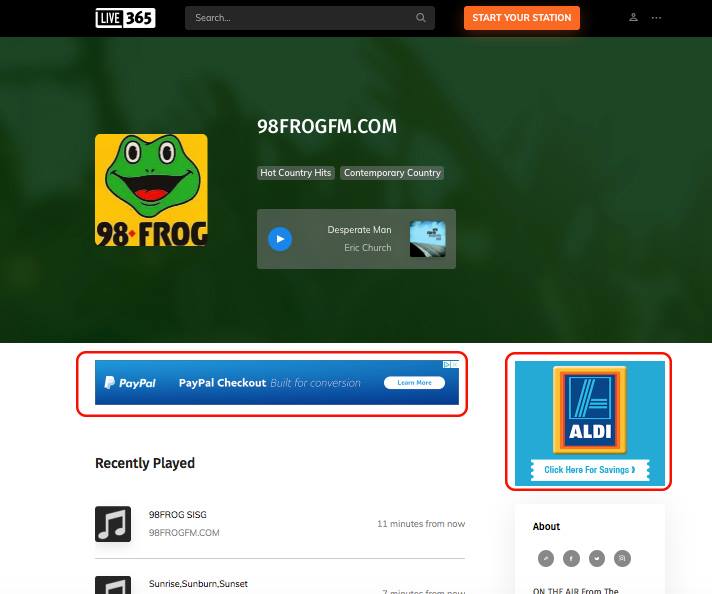
What's the point of these new display ads?
We've integrated these ads on the Station Profile Pages with you, the broadcaster, in mind. Just as you have the potential to earn revenue from audio advertisements on your station, Live365 has the potential to earn revenue with these display ads. We are taking a percentage of the revenue earned with display ads and using it to direct more listeners to your stations.
When we feature a spotlight station on Facebook and Instagram, we are boosting those posts so they reach beyond our audience of more than 90,000 followers. Our goal is to direct more listeners back to your stations. So be sure to sign up -- we just may feature your station soon!
I want to report an ad. How do I do that?
We understand that your Station Profile Page represents you and your station, and it also represents the Live365 community as a whole. We're constantly monitoring what display ads appear on Live365. That said, with the way display ads work (new ones pushed to our site every day), some inevitably make it to the site before we have had a chance to review. We've locked down some keywords but please let us know if you see any ads that you believe shouldn't be on our site.
To report an ad, please submit a ticket through your account (dashboard > help > tickets > start a new ticket) or email us at support@live365.com. Screenshots of the ad itself, along with the ad URL (click on the ad OR right click + copy link), are incredibly helpful in tracking down these ads to prevent them from appearing again.
Keep in mind, however, that display ads delivered to listeners reflect the AdChoices demographics/preferences of the listener and not necessarily the station. Someone who searches for dog food or airplane tickets on Google would be more likely to see display ads for these subjects when they open a station profile on Live365. The listener can control some of their ad preferences when the ad presents the AdChoices buttons.
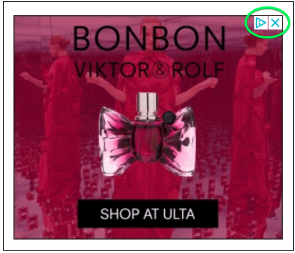
Example of AdChoices buttons, above.
As always, we appreciate your business and are glad you're with Live365!
Article image: Rawpixel via Unsplash.

