Apple Podcasts, which was previously known as iTunes podcasts, is one of the key directories that you want to submit your podcast to. So, if you've just recorded some episodes, keep on reading about how to submit yor podcast to Apple Podcasts to increase your visibility.
Podcast Requirements
Keep in mind that your podcast has to meet the following requirements:
- Artwork is a square jpeg or png formatted image at least 1400 x 1400 and at most 3000 x 3000 in size (1400 x 1400 jpeg image recommended)
- Podcast title is unique (check Apple Podcasts to make sure your podcast title is unique)
- At least one iTunes category is selected
- Entered email address is valid (notifications from Apple will be sent to this address)
- At least 1 podcast episode has been published in either mp3, m4a, mp4, m4v, pdf, or epub format
Submit your Podcast
- Go to iTunes Connect and log in with your Apple ID, or create one if you don't already have one.
- If you aren't automatically directed to Podcasts Connect, select Podcasts Connect.

- If this is your first podcast submission, you will immediately see a box to enter your podcast's RSS Feed. If you have submitted a podcast before, select the + in the upper left hand corner and you will then be able to enter your podcast's RSS Feed. Enter your RSS Feed in the provided box.
- Once you enter your podcast's RSS Feed, select “Validate.” (As long as your feed is valid, you should see your podcast’s details, such as artwork, categories, host, etc.)
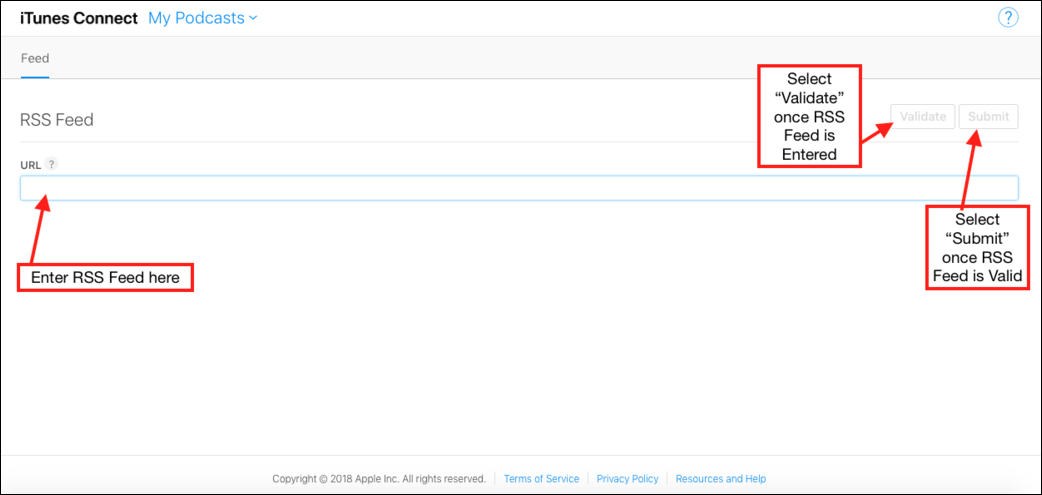
- Press the “Submit” button after your validation is completed.
- Wait for an email confirmation from Apple that your show has been accepted into the directory.
All podcasts submitted to Apple Podcasts are reviewed. This review process can take up to 10 days, but most submissions are approved within 3 days.
If your podcast's RSS Feed isn't valid when you select "Validate," one or more of the podcast requirements are likely the issue. Double check that you have all 5 podcast requirements (listed above) completed.
Given that Apple Podcasts is the largest directory and most commonly used one as well, submitting your podcast to it is likely one of your biggest priorities. The process is quite simple, so if you have your first episode recorded and published, get submitting! Happy podcasting!
Interested in podcasting with Live365? Join our waitlist to be the first to be notified when podcasting is available on the Live365 platform.
Discover thousands of free stations from every genre of music and talk at Live365.com. Keep up with the latest news by following us on Facebook (Live365 (Official) and Live365 Broadcasting) and Twitter (@Live365 and @Broadcast365)!
Article Image: mohamed_hassan via Pixabay.


