Live365 now has a new system status page! On the new page, you can see a breakdown of all of Live365’s systems and their current operational status as well as subscribe to receive Live365-specific status updates right to your email inbox or phone text messages.
Live365’s new system status page is located at soundstackstatus.com – where Live365’s parent company, SoundStack, also has its system statuses displayed. While both SoundStack and Live365 are reflected within the new status page, you can subscribe to only get Live365 status updates.
Previously, you were unable to subscribe to get real-time alerts about the Live365 system status, so we're happy to be able to provide this new and improved status page to our valued Live365 Broadcaster Community!
Below, you'll find some written instructions for subscribing, or jump to the bottom of the page to find a quick video tutorial.
To subscribe to Live365 status updates, simply click the blue “SUBSCRIBE TO UPDATES” button at the top of the page. A dropdown will appear where you can select email or text message notifications. Once you enter your email address or phone number, select the “Subscribe” button within the dropdown.
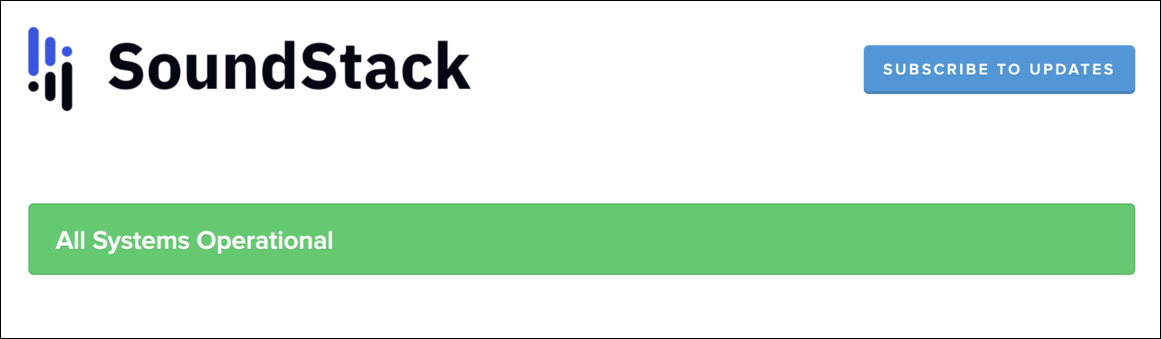
You will then be taken to a new page where you can opt-in to the notifications that you would like to receive. Here is where you’ll find and select the Live365 system status notifications only. Click “select none” to uncheck all notifications and then scroll down to the Live365 portion and check the boxes next to the Live365 system status notifications you would like to receive.
To save your selections and confirm your subscription, scroll to the bottom of the page and click “Save.” Then, navigate to your email inbox or phone text messages. You will find a “Confirm your subscription” notification. Be sure to follow the instructions of that notification to fully activate your subscription. And that's it! Going forward, you'll receive a notification when anything changes with the Live365 system status.
For more information on the new status page, see our help article.
Watch a quick video tutorial below to learn how to subscribe to Live365 status updates.
Ready to start your own station? Contact one of our Product Consultants or visit our website today. Discover thousands of free stations from every genre of music and talk at Live365.com. Keep up with the latest news by following us on Facebook (Live365 (Official) and Live365 Broadcasting) and Twitter (@Live365 and @Broadcast365)!
Article Image: The Live365 (A SoundStack Company) logo on a black background with the website "soundstackstatus.com" highlighted.


